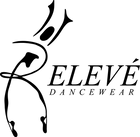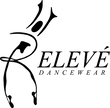RELEVÉ REWARDS FAQ'S
Questions about Relevé Rewards?
What is Relevé Rewards?Who can join?
How do I earn points?
How do I view my point balance?
How do I redeem my points?
Is there a limit to the number of points I can earn?
What do the "approved," "pending," and "cancelled" statuses mean?
Why did my account balance go down?
I made a purchase but didn't earn points!
Can I use my points during checkout?
How do I leave the program?
What happens if I leave and decide to join again?
Where can I report a problem or give feedback?
What is Relevé Rewards?
This is our way of showing you our appreciation. You’ll earn points for making purchases in our store and on our site. You can use them to earn discounts off future purchases, so the more you collect, the more you save!
Who can join?
Anyone with an account is automatically enrolled upon providing a valid email address. Be sure to use this email address every time you shop.
How do I earn points?
You can earn points for making purchases.
How do I view my point balance?
You can always see your point balance here on the Rewards page.
How do I redeem my points?
Select the tab called *Get Rewards*. Here you’ll see all the rewards we offer. If you have enough points, you can redeem them for a reward.
Is there a limit to the number of points I can earn?
No. Go ahead and earn as many as you can! Points never expire provided you make a purchase at least once every six months. Don't worry, you'll get an email reminder if your points are expiring soon!
What do the 'approved', 'pending' and 'cancelled' statuses mean?
Approved: These points can be redeemed on rewards immediately.
Pending: These points need to be verified before you can redeem them.
Cancelled:These points will not be added to your account. For example, this will happen if you cancel a purchase (the points will change from pending to cancelled).
Why did my account balance go down?
You cancelled or returned a purchase.
I made a purchase but didn't earn points!
Points will be available 7 days after your purchase. If it's been more than seven days, contact us for assistance.
Can I use my points during checkout?
To redeem points in the store: Let your sales associate know you have a reward that you want to use. Remember points are not available until 7 days after the qualifying purchase.
To redeem points on-line on our website: Go to the Rewards page and click on “Get Rewards.” You will see which rewards you are eligible for and can click “Get Reward” to use your points and claim a reward. You will be given a unique discount code to enter at checkout on-line to receive your reward.
How do I leave the program?
If you no longer wish to earn points, please contact us and ask to be unenrolled. We'll unenroll you and you will lose any points you have accrued.
What happens if I leave and decide to join again?
Just contact us and we'll re-enroll you. However, your point total will begin from zero.